
You have by far the most exquisite website on the internet. It makes you feel all warm and gooey when you look at it. You gasp with pleasure at its loveliness.
OK, here’s the thing:
Unless your website converts visitors into customers, its beauty doesn’t amount to a hill of beans.
On its own, website design will never persuade prospects to take action. You have to get the words right.
So, how do you write website content which converts? Here are 7 ways to do it:
1. Understand your audience
Everyone says this. But we’re not going to reinvent the wheel here because unless you know who you’re talking to, you’ll be talking to yourself.
Here are some useful things to think about:
- What do they actually need from you?
- It’s worth digging deeper. What lies behind that need?
- If they’re not currently using your product or service, what problem is this causing?
- If they’re using a competitor’s offering, why would they be thinking about switching?
- Which negative expectations will they bring with them?
The idea is to put yourself in a prospect’s shoes as they visit your website for the first time. Don’t forget, they haven’t met you. They don’t know who you are yet.
If your content shows an understanding of where they’re coming from, and what worries them, they’re more likely to trust you.

2. Speak directly to the reader
Do you know the most boring word in website content?
We
And the most interesting word? Yep, you’ve guessed it. The most engaging word in any website copy is you. It attracts attention.
Let’s give you an example. Take a look at this sentence.
| We help our clients make more money from their investments and savings. |
We, our…(yawn). It’s all about the writer. If you think about it, any website visitor could be your next client. The problem is, that sentence gives the impression that your client is somebody else, not them. It holds the reader at arm’s length.
Now look at this one:
| We help you make more money from your investments and savings. |
Hey, it’s all about me!
When writing website content, always talk directly to the reader. It forces you to think from their point of view.
A good rule of thumb is to use 80% you-focused words and 20% we-focused words. You don’t want to we all over your website visitor. It’s terribly off-putting.
3. Where’s the benefit?
One of the most common problems with website content is the absence of benefits. What does the reader gain, save, achieve or find as a result of your product or service?
As you’re writing each sentence, try asking yourself a simple question:
So what?
You’ve been in business for 30 years. So what? Well, whatever the issue, you’ve seen it before. You can solve it quickly, with minimum fuss and bother.
We offer one-click financial reports. So what? You can find all the information your accountant has been nagging you for, at the click of a button.
4. Make it scannable
Most online readers have the attention span of a gnat. They won’t read your content from start to finish. They’ll skim and scan it with the patience of a toddler waiting for a plate of biscuits.
Avoid walls of text. It’s best to limit paragraphs to no more than 3 or 4 lines.
Don’t forget to use subheadings. They break up the text and allow for the scanning habit.
In case you’re wondering, this is how people scan website content:
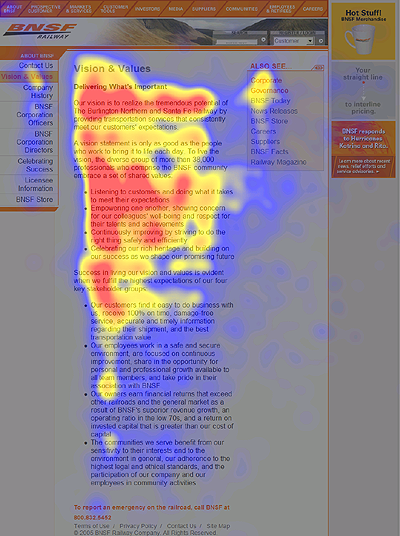
It comes from an eye-tracking study carried out by the Nielsen Norman Group. They’re user experience experts.
If you focus on the red areas and squint a bit, you’ll notice that most people scan content in the shape of a capital F.
(This next section doesn’t really work on a mobile phone… but here it is anyway.)
People read to the end of the first sentence, which forms the top bar of the F. And then they mostly ignore the rest of the first paragraph.
They skip to the first sentence of the second paragraph. And, at this point, they lose patience and start
- Scanning
- Horizontally
- Down the
- Left hand side
- Of the page
If your content broadly follows this F shape, readers subconsciously breathe a sigh of relief. They think it’s going to be easy to read.
5. Keep sentences short and simple
Long, wordy sentences don’t belong on websites.
Your visitors want short sentences and simple, straightforward language.
The reason why short, simple sentences work? Prospects will understand the message. According to the Flesch Readability Monitor:
- With sentences of 14 words, readers understand 90%.
- With sentences of 43 words, readers understand less than 10%.
This applies regardless of the age, profession or educational background of the reader.
Keep your sentences to a maximum of about 20 words. Any longer and your prospect will run out of breath (and patience) before they get to the end.
If your sentence is longer than 24-25 words, cut it in half with a full stop. And start another sentence.
6. Be helpful
This is all about balance. You want to give your prospect enough useful information without overwhelming them with detail.
It comes back to understanding your audience. What do they need to know before they take action?
Most website readers aren’t interested in the nitty gritty of how you do the job. They only want to know the details which relate to themselves.
Let’s say you provide a professional service. How long will it take? What will you expect from them once they become a customer? What happens during the process?
Try adding some FAQs to the bottom of each of your pages. That way, you can answer questions without clogging up the page itself.
Always bear in mind that the purpose of most website content, particularly for B2B services, is to prompt the following reaction:
That’s interesting. Tell me more.
At that point, your website visitor will get in touch for a conversation.
7. Create a call to action
If you fail to include calls to action, all that work is wasted. When it isn’t clear what your prospect should do next, they will do nothing at all.
Make the required action as easy as possible. Website visitors can’t be bothered to scroll up and down the page searching for a way to get in touch. If it’s difficult, they will simply leave.
Call to action buttons are a good idea. They’re highly visible and unambiguous.
To be honest, we could go on at long and tedious lengths about the best calls to action… but we won’t. Just keep them short — no more than 5 or 6 words.
One important thing:
Readers tend to be drawn to CTAs which make it clear that there’s no obligation. They have nothing to lose, so why wouldn’t they click the button?
Talking of which… If you’d like a no-obligation chat about your website and its content, please feel free to get in touch. You have nothing to lose.
